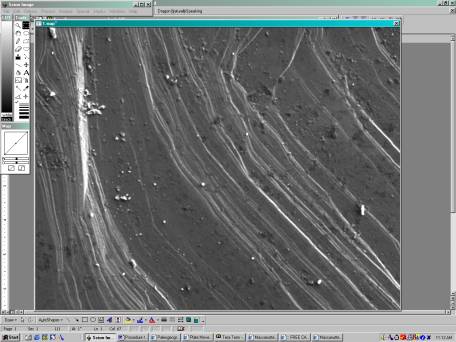Procedure to
Import Images from Probe into Scion Image/NIH Image
Images
on the 8900 Superprobe are stored in a compressed proprietary TIFF format. In
order to view them on other computers, the files need to be uncompressed an
opened using Scion Image or NIH Image (an alternative is to do this under the
OTHER menu directly on the probe).
1.
Connect to the probe from a PC/MAC using some form of SSH-compatible FTP (e.g. http://www.ssh.com/).
Identify the proper directory, and be sure that in your transfer program that
you have the toggle for viewing hidden files on (the files are in directories
entitled .map)
2.
Download the files to your local computer (it is often easier to download the
entire directory structure).
3. In
the download directory, you will find files 0.cnd, 1.map 1.*.pm [where * is SL,
CP, or ...). Using a decompression (ZIP) program, unzip the file 1.map.
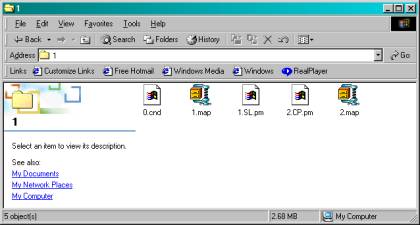
(In this case the files
1.map and 2.map are the uncompressed versions of the maps).
4.
Open Scion Image (PC) or NIH Image. Scion Image is available free from http://www.scioncorp.com/.
5.
Determine the resolution (e.g., 1024x1024, o r500x500) of the map that was
collected on the probe. This can be done wither by looking at the resolution
printed directly on the output. Alternatively, open the file 0.cnd and look for
the value for the variable X/y-axis Step Number [1~1024] (an example of a 0.cnd file is reproduced below).
0.cnd
|
2 Number of measured elements
[1~20] 0 Number of processed
elements [1~20] 1 Number of measurement
sequences [1~20] 1 Dummy Data No.2 1 Dummy Data No.0 1 Dummy Data No.0 15.0 EOS Acc. Voltage [kV] 17 EOS CL [C] 250 EOS CL [F] 209 EOS OL [C] 751 EOS OF [F] 0 EOS
Probe Diameter [um] 200 EOS Mag. O EOS On[O]/Off[f] Probe
Scan SPT EOS Scan Mode TV EOS Scan Speed 8.113e-09 8.108e-09
8.117e-09 Probe Current Avg,
Before After [A] 0 EDS Energy Full Scale [kV]
10/20/40 0 EDS Spectrum Data Point [1024/2048] L EDS Measuring Mode [L:Lib
/R:Real Time] 0 EDS Measuring Time 0 EDS Aperture No. [0~5] B Stage[S] or Beam[B] Scan 42.5476 Measurement Center
Position X [mm] 59.1358 Measurement Center
Position Y [mm] 11.0000 Measurement
Center Position Z [mm] -512.0000 Measurement Start Position X [mm] 511.0000 Measurement Start Position Y [mm] 11.0000 Measurement Start Position
Z [mm] 1024 X-axis
Step Number [1~1024] 1024 Y-axis
Step Number [1~1024] 1.00
51.047 Beam Dots Width and
Beam Calib Value 1.00
51.047 Beam Dots Width and
Beam Calib Value 42.0000 Z-B Coordibnate [mm] 59.0000 Z-C Coordibnate [mm] 11.0000 Z-D Coordibnate [mm] U Scan Direction
U:Single/B:Double 2 Data Byte Length [2:16bit
/ 4:32bit] 300 Dwell Time [msec] 200 Scan Mag. [Onle Beam Scan
Mode] Pyrite
Cube Surface (Starting) Apr
28 14:12 2002 SL Element
Name No.1-Seq.1 ********** I X-ray
Name 0 X-ray Order I Signal Name [W:WDS E:EDS
I:IMS] 6 Channel Number[1-5:WDS
8-15:EDS 6,7:IMS] SEI Crystal Name 0 Crystal Number 0 IMS Dummy Data 0 IMS Dummy Data 0 IMS Dummy Data 0 IMS Dummy Data 0 IMS Dummy Data 0 IMS Dummy Data 0.0000 Coefficient A count/msec/uA/wt% 0.0000 Coefficient B count/msec/uA 0.0000 Coefficient C 0.00 Scale M 0.00 Bias N 2040 Max Value 0 Min Value 703 Ave Value 1 Accumulation Number [Only
Beam Scan] CP Element
Name No.2-Seq.1 ********** I X-ray
Name 0 X-ray Order I Signal Name [W:WDS E:EDS
I:IMS] 7 Channel Number[1-5:WDS
8-15:EDS 6,7:IMS] COMPO Crystal
Name 0 Crystal Number 0 IMS Dummy Data 0 IMS Dummy Data 0 IMS Dummy Data 0 IMS Dummy Data 0 IMS Dummy Data 0 IMS Dummy Data 0.0000 Coefficient A count/msec/uA/wt% 0.0000 Coefficient B count/msec/uA 0.0000 Coefficient C 0.00 Scale M 0.00 Bias N 1360 Max Value 0 Min Value 966 Ave Value 1 Accumulation
Number [Only Beam Scan] |
5. Go to FILE
then IMPORT and a new window opens.

6.
Depress the buttons Custom, 16-bit Signed, and put a check next
to Swap Bytes.
7.
Press the SET button, and a new window will open
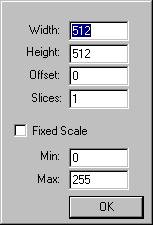
8.
Enter the resolution of the image/map in the Width and Height rows, followed by
the OK button.
9.
Highlight the appropriate uncompressed map name, followed by the OPEN button
and the image will read properly.